Home | News | Project page | Download | About
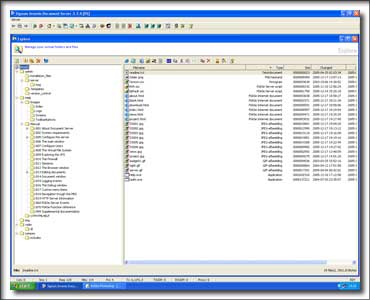
Virtual File Manager
Download
The files are hosted by SourceForge.net and you will be directed to SourceForge.net download pages if you want to download the program / source. The version you are looking for is 3.3.4.
Go to the download page or select a specific download below...
Windows installer
This is the install program you need to download if you want to have the server executables on your computer. It will not install source.
The installer is named DSv3_3_4.msi and will be installed using Windows installer. Be sure that you have the latest Windows installer on your system before you begin.
The MSI package will be installed in less than a minute. It installs the server MDI, a unattended version (UA) and a startup options utility. The server will be local operational by default meaning that the firewall is blocking all traffic from LAN/WAN (your PC is excluded, local host may access the server).
The server does not start automatically when installation is done or when you are rebooting your XP or 2K system.
Please DO change the administrator password when you start the program. The firewall will be in a blocking mode when you don't change the password.
Note that the server only supports the Windows 2000 and XP platform. For some options in the IDE version of the program, MS Office and Internet Explorer is required. The UA version does not require Office and Internet Explorer.
Download the Windows installer
Speech synthesizer
Document Server can use the MS speech synthesizer to talk to you but the Windows Speech SDK and agent(s) must be installed on your system. Download the DSSpeech release to install the SDK and agents.
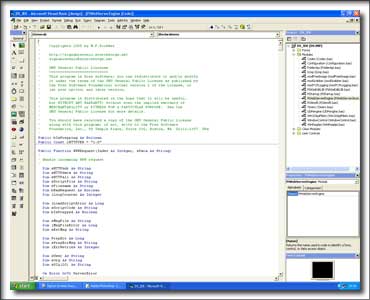
Visual Basic 6.0 IDE
Installation of the source package
The source is packed in a ZIP file named DSv3_3_4.zip.
Extract the source-package (20 MB) to your C:\ drive and USE the absolute path switch. All configuration paths are pointing to the C: drive and cause havoc when using another drive unless you want to configure a new configuration (remove all DAT files).
Development environment
The development environment can be found in:
"C:\SourceForge GNU OpenSource\DS\*"
In this path all files for both the IDE and UA editions are "mixed" together. Here you start VB to open, edit and run the project.
In folder:
"C:\SourceForge GNU OpenSource\DS\Source_IDE"
and:
"C:\SourceForge GNU OpenSource\DS\Source_UA"
you will find the original copies of the source. Do not edit the original copies.
The visual basic source project files
DS.VBP
(C:\SourceForge GNU OpenSource\DS\DS.VBP)
This is the HTTP server with user interface and is used to configure the server and write scripts.
DSNOADMIN.VBP
(C:\SourceForge GNU OpenSource\DS\DSNOADMIN.VBP)
This is the HTTP server w/o any user interface and is used to run w/o application overhead.

