Home | News | Project page | Download | About | << Back
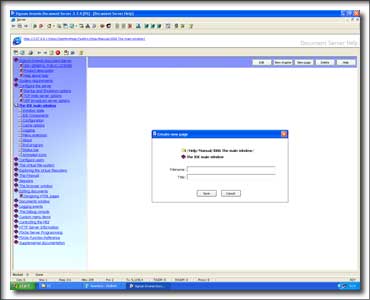
Content management included
Help
The HTML based help-system is written in PIASe server side script and is installed inside the virtual file system of the Server.
When you access Document Server help by clicking on the help toolbar button, you will notice a extended button bar at the top of the help document. The buttons are used to manage the help content and interact with internal editor of Document Server.
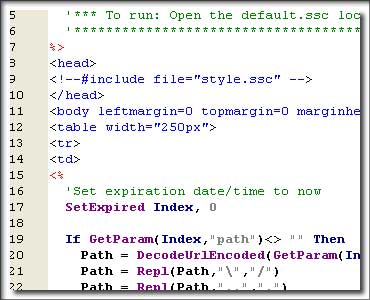
PIASe server side script
A programmer could easily turn the help scripts into a content management application for other purposes by modifying a copy the help system's script files.
The help documentation is HTML based and retrieved from the virtual file system using the internal browser. You may, If you like (but it's not recommended) edit this documentation. It's primarily used as a sample to give you ideas about on-site content management and design.
However, If you're planning to translate the help to your own native language, want to correct a typo or want to write additional information and add it to the help system you may do so by clicking the 'Edit' button. Editing of help documents can only be done when you use the internal browser of Document Server. Edit commands are not enabled when using an external browser.
Help is a sub-project. The open source help scripts will be improved during 2006. If you want to join us in our quest to improve help, write us a note.

